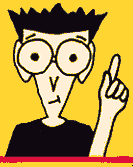 HTML for Dummies Contents III
HTML for Dummies Contents III HOME ¦
BACK ¦
NEXT ¦
MENU ¦
SEARCH ¦
CONTACT ¦
COMMENT ¦
HELPINFO
HOME ¦
BACK ¦
NEXT ¦
MENU ¦
SEARCH ¦
CONTACT ¦
COMMENT ¦
HELPINFO

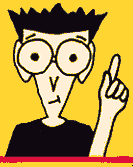 HTML for Dummies Contents III
HTML for Dummies Contents III

Contents at a Glance ¦
Full Contents ¦
Top of Page ¦
Next Section ¦


Contents at a Glance ¦
Bottom of Page ¦
Top of Page ¦
Next Section ¦
Previous Section

 Forms for feedback
Forms for feedback
 Comment Your HTML Documents for Posterity
Comment Your HTML Documents for Posterity
 Chapter 11: Going High-Rise: Building Complex Pages
Chapter 11: Going High-Rise: Building Complex Pages
 There's No Place Like Home
There's No Place Like Home
 Organization
Organization
 It's story (board) time, boys and girls
It's story (board) time, boys and girls
 First things first: list 'em out
First things first: list 'em out
 Sketch the Web
Sketch the Web
 Board the whole story
Board the whole story
 Anchors Away: Jumping Around Your Documents
Anchors Away: Jumping Around Your Documents

Contents at a Glance ¦
Bottom of Page ¦
Top of Page ¦
Next Section ¦
Previous Section

 Linking to text in another page
Linking to text in another page
 Linking to text within a page: Table of Contents links
Linking to text within a page: Table of Contents links
 Jumping to Remote Pages
Jumping to Remote Pages
 Hypertext links to outside resources
Hypertext links to outside resources
 Jump pages
Jump pages
 A special <LINK>
A special <LINK>
 The Nesting Instinct: Lists withing Lists
The Nesting Instinct: Lists withing Lists
 Sampling Sophisticated Pages
Sampling Sophisticated Pages
 National Biological Service
National Biological Service
 U.S. Geological Survey home page
U.S. Geological Survey home page
 FedWorld Information Network home page
FedWorld Information Network home page

Contents at a Glance ¦
Bottom of Page ¦
Top of Page ¦
Next Section ¦
Previous Section


 What HTML Forms Are For
What HTML Forms Are For Living Within Your Forms Limitations
Living Within Your Forms Limitations Beware of browser!
Beware of browser! Sorry, Servers...
Sorry, Servers... What's in a Form?
What's in a Form? Forms involve two-way communication
Forms involve two-way communication Tag! You're a form...
Tag! You're a form... Setting the <FORM> enviroment
Setting the <FORM> enviroment There's no rhythm to METHOD
There's no rhythm to METHOD Lights, camera...ACTION
Lights, camera...ACTION Let's make an assumption
Let's make an assumption Knowing what's (in)coming: the <INPUT> tags
Knowing what's (in)coming: the <INPUT> tags

Contents at a Glance ¦
Bottom of Page ¦
Top of Page ¦
Next Section ¦
Previous Section

 TYPE-casting still works!
TYPE-casting still works!
 Other <INPUT> attributes
Other <INPUT> attributes
 A TEXT-oriented <INPUT> example
A TEXT-oriented <INPUT> example
 Being <SELECT>ive
Being <SELECT>ive
 <TEXTAREA> lets users wax eloquent...or profane!
<TEXTAREA> lets users wax eloquent...or profane!
 Formulating Good Attitudes
Formulating Good Attitudes

 Where Are You? (Using Clickable Maps)
Where Are You? (Using Clickable Maps) Cosmic Cartography: What It Takes to Present Maps on the Web
Cosmic Cartography: What It Takes to Present Maps on the Web Warning: different maps for different servers
Warning: different maps for different servers Dealing with shapes in maps
Dealing with shapes in maps Building and Linking to CERN Map Files
Building and Linking to CERN Map Files

Contents at a Glance ¦
Bottom of Page ¦
Top of Page ¦
Next Section ¦
Previous Section

 The button bar map file
The button bar map file
 Creating and storing map files
Creating and storing map files
 Using map files
Using map files
 Defining a clickable map in you HTML document
Defining a clickable map in you HTML document
 The Map Is Not the Territory
The Map Is Not the Territory
 Of Clickable Maps and URLs
Of Clickable Maps and URLs

 If Your Browser Can't See It, Is It Really There?
If Your Browser Can't See It, Is It Really There? The State of the HTML Art
The State of the HTML Art A "simple explanation" for browser diversity
A "simple explanation" for browser diversity Viva la difference: adding value...or adding confusion?
Viva la difference: adding value...or adding confusion? What's in Store for HTML
What's in Store for HTML

Contents at a Glance ¦
Bottom of Page ¦
Top of Page ¦
Next Section ¦
Previous Section

 It's "any day now" for HTML 2.0
It's "any day now" for HTML 2.0
 HTML 3.0 is still developing
HTML 3.0 is still developing
 HTML 2.1, anyone?
HTML 2.1, anyone?
 the "real" HTML 3.0
the "real" HTML 3.0
 Sone Non-standard HTML Extensions
Sone Non-standard HTML Extensions
 Netscape's changes to HTML markup
Netscape's changes to HTML markup
 <BASEFONT> Change the basic font size
<BASEFONT> Change the basic font size
 <BR> Line break
<BR> Line break
 <CENTER>... </CENTER> Center text
<CENTER>... </CENTER> Center text
 <FONT> Adjust font size
<FONT> Adjust font size
 <HR> Horizontal rule
<HR> Horizontal rule
 <IMG> Image placement tag
<IMG> Image placement tag
 <ISINDEX> Searchable index marker
<ISINDEX> Searchable index marker
 <LI> List item
<LI> List item
 <NOBR> ... </NOBR> No break
<NOBR> ... </NOBR> No break

Contents at a Glance ¦
Bottom of Page ¦
Top of Page ¦
Next Section ¦
Previous Section

 <OL>... </OL> Ordered list
<OL>... </OL> Ordered list
 <UL>... </UL> Unordered list
<UL>... </UL> Unordered list
 <WBR> Word break
<WBR> Word break
 The Perils of (In)Compatibility
The Perils of (In)Compatibility
 Chapter 15: The Common Gateway Interface (CGI)
Chapter 15: The Common Gateway Interface (CGI)
 The "Common Gateway" Is NOT a Revolving Door!
The "Common Gateway" Is NOT a Revolving Door!
 Describing CGI programs
Describing CGI programs
 What's going on in a CGI program?
What's going on in a CGI program?
 What's in CGI Input?
What's in CGI Input?
 Short and sweet : the "extended URL" approach
Short and sweet : the "extended URL" approach

Contents at a Glance ¦
Bottom of Page ¦
Top of Page ¦
Next Section ¦
Previous Section

 Long-winded and thorough: the input-stream approach
Long-winded and thorough: the input-stream approach
 Handling environment variables
Handling environment variables
 Forming Up: Input-Handling Programs
Forming Up: Input-Handling Programs
 Coding CGI
Coding CGI
 Ladies and gentlemen: Choose your weapons!
Ladies and gentlemen: Choose your weapons!
 Example 1: What time is it?
Example 1: What time is it?
 Example 2: Counting page visits
Example 2: Counting page visits
 Example 3: Decoding clickable map coordinates
Example 3: Decoding clickable map coordinates

 Aids to Web and Document Navigation
Aids to Web and Document Navigation WebCrawlers and Search Engines
WebCrawlers and Search Engines Searching the Web for goodies...
Searching the Web for goodies...

Contents at a Glance ¦
Bottom of Page ¦
Top of Page ¦
Next Section ¦
Previous Section

 Searching documents for details...
Searching documents for details...
 The Bigger Things Get, The Easier It Is to Get Lost!
The Bigger Things Get, The Easier It Is to Get Lost!
 Documentary Integuments: Indexes, Jump Tables, and Internal Links
Documentary Integuments: Indexes, Jump Tables, and Internal Links
 Doing Things the Database Way
Doing Things the Database Way
 Stay Away From Diminishing Returns
Stay Away From Diminishing Returns
 Where's the Search Leading Us?
Where's the Search Leading Us?
 Chapter 17: Testing, Testing, 1-2-3
Chapter 17: Testing, Testing, 1-2-3
 Web-Builder, Test Thyself
Web-Builder, Test Thyself
 Iteration, iteration, iteration
Iteration, iteration, iteration
 Written test plan
Written test plan

Contents at a Glance ¦
Bottom of Page ¦
Top of Page ¦
Next Section ¦
Previous Section

 Expect (and Test for) the Unexpected
Expect (and Test for) the Unexpected
 In Vitrification: Alpha Testing Methodologies
In Vitrification: Alpha Testing Methodologies
 Web page alpha test plan
Web page alpha test plan
 Introduction
Introduction
 Purpose
Purpose
 Scope
Scope
 Test overview
Test overview
 Goals
Goals
 Schedule and resources
Schedule and resources
 System configurations
System configurations
 Test method and evaluation
Test method and evaluation
 Performance and functionality testing
Performance and functionality testing
 Screen appearance
Screen appearance
 Link operation and content
Link operation and content
 Forms operation
Forms operation

Contents at a Glance ¦
Bottom of Page ¦
Top of Page ¦
Next Section ¦
Previous Section

 Clickable map operation
Clickable map operation
 Limits and boundary checking
Limits and boundary checking
 Alpha, Beta, Gamma, Delta: Lining Up Your Testing Team
Alpha, Beta, Gamma, Delta: Lining Up Your Testing Team
 Alpha
Alpha
 Beta
Beta
 Gamma
Gamma
 Knowing When to Quit (Testing>
Knowing When to Quit (Testing>

 Simulation Is Better Than the Real Thing
Simulation Is Better Than the Real Thing Browsing Through Your Hard Work
Browsing Through Your Hard Work Alpha testers
Alpha testers Beta testers
Beta testers

Contents at a Glance ¦
Bottom of Page ¦
Top of Page ¦
Next Section ¦
Previous Section

 Covering All the Bases
Covering All the Bases
 Making a List and Checking It Twice
Making a List and Checking It Twice
 Staying Ahead of the Gremlins
Staying Ahead of the Gremlins
 There's Nothing Crazy about a Sanity Check!
There's Nothing Crazy about a Sanity Check!
 Stick It to Me: The Importance of Feedback
Stick It to Me: The Importance of Feedback
 Getting the News You Need
Getting the News You Need
 Building in a Report Card
Building in a Report Card
 Hocus-Pocus, Focus Groups!
Hocus-Pocus, Focus Groups!
 Making Friends with Movers and Shakers
Making Friends with Movers and Shakers
 Don't Just Listen, Do Something!
Don't Just Listen, Do Something!
 Making the Most of Your Audience
Making the Most of Your Audience

Contents at a Glance ¦
Bottom of Page ¦
Top of Page ¦
Next Section ¦
Previous Section

 Chapter 19: So You've Woven a Web, What Now?
Chapter 19: So You've Woven a Web, What Now?
 Inviting the World to Your Door
Inviting the World to Your Door
 Stay Focused on Your Purpose
Stay Focused on Your Purpose
 Make Sure Your Users Know Who's In Charge!
Make Sure Your Users Know Who's In Charge!
 Publish, or Perish the Thought!
Publish, or Perish the Thought!
 It's good for business...
It's good for business...
 ...and it's good for pleasure!
...and it's good for pleasure!
 Back to the content
Back to the content
 Dealing and Wheeling: Making Arrangements with a Service Provider
Dealing and Wheeling: Making Arrangements with a Service Provider
 Where to draw the line?
Where to draw the line?
 What to work out with your provider
What to work out with your provider

Contents at a Glance ¦
Bottom of Page ¦
Top of Page ¦
Next Section ¦
Previous Section

 What else you need to find out:
What else you need to find out:
 What they're going to ask you:
What they're going to ask you:
 Webbing It Yourself: What's That Mean?
Webbing It Yourself: What's That Mean?
 Understand the tariffs
Understand the tariffs
 UNIX, or no UNIX?
UNIX, or no UNIX?
 Try though you might, there's no escaping maintenance!
Try though you might, there's no escaping maintenance!
 Are You Ready for Success?
Are You Ready for Success?
 The Answer to the Ultimate Question
The Answer to the Ultimate Question

 Announcing Your Web Site to the World
Announcing Your Web Site to the World  Write a "semi-formal" announcement
Write a "semi-formal" announcement Where to direct your announcement
Where to direct your announcement

Contents at a Glance ¦
Bottom of Page ¦
Top of Page ¦
Next Section ¦
Previous Section

 Trolling the USENET newsgroups
Trolling the USENET newsgroups
 Niche or industry publications
Niche or industry publications
 The old-fashioned kind of networking
The old-fashioned kind of networking
 Staying on the Safe Side of Acceptable Use Policies
Staying on the Safe Side of Acceptable Use Policies
 Giving Value Means Getting Value
Giving Value Means Getting Value
 Making Sure That Your Web Catches the Right Prey
Making Sure That Your Web Catches the Right Prey

 Quack! Quack: The Two-Dimension Text Trap Redux
Quack! Quack: The Two-Dimension Text Trap Redux Who Says This Bread Is Stale? (The Mold's a Dead Giveaway!)
Who Says This Bread Is Stale? (The Mold's a Dead Giveaway!) Check in on your pages regularly, Doctor Web!
Check in on your pages regularly, Doctor Web! Keep your content current!
Keep your content current! Do your links point to nowhere?
Do your links point to nowhere?

Jump to: Contents at a Glance ¦
Full Contents ¦
Back to the Top

HOME ¦
BACK ¦
NEXT ¦
MENU ¦
SEARCH ¦
CONTACT ¦
COMMENT ¦
HELPINFO

E-Mail: HTML for Dummies at etittel@zilker.net