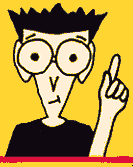 HTML for Dummies Excerpts II
HTML for Dummies Excerpts II HOME ¦
BACK ¦
NEXT ¦
MENU ¦
SEARCH ¦
CONTACT ¦
COMMENT ¦
HELPINFO
HOME ¦
BACK ¦
NEXT ¦
MENU ¦
SEARCH ¦
CONTACT ¦
COMMENT ¦
HELPINFO

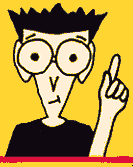 HTML for Dummies Excerpts II
HTML for Dummies Excerpts II
 LIST ¦
NEXT ¦
PREVIOUS ¦
TOP OF PAGE
LIST ¦
NEXT ¦
PREVIOUS ¦
TOP OF PAGE

By now, you've probably seen or written enough HTML to know that it's easy to make the occasional mistake. In case you haven't noticed, most browsers are pretty forgiving about such things. Maybe you thought it was just a case of open-minded software, but it's really part of the way that HTML processing works: the specifications require that any HTML tags that can't be recognized should simply be ignored.
LIST ¦
NEXT ¦
PREVIOUS ¦
TOP OF PAGE

Building HTML forms and handling user interaction through Web pages requires action on both sides of the client-server connection. So far this book has concentrated mainly on the client side, except for the clickable image map files we described in Chapter 13.
In this chapter we'll move across the network connection from the client to the server side, and describe the Common Gateway Interface (CGI) that lets Web pages communicate with programs on the server to provide customized information, or to build interactive exchanges between clients and servers.
LIST ¦
NEXT ¦
PREVIOUS ¦
TOP OF PAGE

 Aids to Web and Document Navigation
Aids to Web and Document NavigationIf you think forms are where the fun is in HTML, be prepared to enjoy yourself further here. In this chapter, you'll learn about additional widgets and techniques you can use to make your documents searchable, so that users can find things by topic or key word search. This is probably overkill for basic home pages, but it's a wonderful thing for larger, more complex documents (in fact, without a searchable version of the HTML 2.0 DTD, we probably couldn't have written this book).
LIST ¦
NEXT ¦
PREVIOUS ¦
TOP OF PAGE

Of course you want to get your wonderful Web creations on the Net ASAP. But *** cliché warning *** -- "You only get one chance to make a good first impression." Nobody has time to get it right the first time but they can always find the time to fix it later. So why not take that little bit of time while you're creating you Web pages and run them through a few tests to validate their HTML syntax and to judge their acceptance by your audience?
LIST ¦
NEXT ¦
PREVIOUS ¦
TOP OF PAGE

Of course you like your Web pages, you created them. They look great on your browser and your monitor and you're proud of them. So you can keep'm on your computer for only you to view, you can print'm, frame'm and hang'm on your wall, or you can publish'm on the WWW. The choice is always yours.
You decided to publish'm, did ya? You want to share them with the WWW community, and show them your creations. You want them to visit your Web frequently and applaud your work. Now the tables have turned. No matter how much you like your Web pages, your user's likes and dislikes will determine your Web's future.
LIST ¦
NEXT ¦
PREVIOUS ¦
TOP OF PAGE

OK, so you've decided to go ahead and share your Web pages with God and everybody. Once you've made this decision, though, you'll have to grapple with some interesting issues, and get ready to make your pages (and yourself) available to the world at large.
LIST ¦
NEXT ¦
PREVIOUS ¦
TOP OF PAGE

The big day has finally arrived: You've built your pages and tested them thoroughly. Your beta testers are ecstatic, and your survey of the testers shows that your Web site is ready for the world to see. Now, finally, it's time for you to go ahead and publish your stuff on the Web.
At this point, your pages will truly be up and running, ready for access. While you may expect the world to beat a path to your door, let us give you a few recommendations about how to let the world know where your door is, and what's behind it. If nobody knows what wonderful Webs you've woven, you can't be surprised if nobody comes to visit them. In other words, if you don't blow your own horn, nobody else will blow it for you!
LIST ¦
NEXT ¦
PREVIOUS ¦
TOP OF PAGE

Now you can bask in the afterglow of your grand Web achievements. You've published your pages, you've spread the word, and now your hard labor is beginning to bear fruit. Before you pack up your picnic basket and take the rest of the week off, we'd like to remind you that 95% of the life cycle for any information product is spent in maintenance mode.
LIST ¦
NEXT ¦
PREVIOUS ¦
TOP OF PAGE

Think of the platform as both the computer system you use to create your Web pages and the network server upon which your site resides. The platform you use for your Web authoring will undoubtedly be the computer you have in front of you -- or somewhere around the desk, anyway. Ideally you would select the best HTML authoring software and then choose the computer that runs it best. Fortunately for you, there are now several good HTML authoring tools available for practically any computer platform.
LIST ¦
NEXT ¦
PREVIOUS ¦
TOP OF PAGE

Wonderful new HTML authoring tools for UNIX-based systems have sprung up in recent months. Many are still undergoing testing, but they all look quite promising to UNIX users tired of text-only systems. And for those of you who happen to like text-only, the old EMACS standby is alive and well, with a few added HTML modes to liven it up. To top it off, you can convert or filter almost any file type into or out of HTML using one of the myriad of HTML utility programs available for UNIX.
LIST ¦
NEXT ¦
PREVIOUS ¦
TOP OF PAGE

A plethora of excellent HTML authoring tools for the Macintosh are available for downloading from numerous online sites. All but a couple of these tools are freeware or shareware. Most of them are appropriate for beginning to advanced HTML authors.
LIST ¦
NEXT ¦
PREVIOUS ¦
TOP OF PAGE

Numerous HTML authoring tools for Windows are available for downloading from numerous sites. Most of these tools are freeware or shareware but even so they are generally useful for beginning to advanced HTML authors.
Because of their low cost/no cost status, these tools aren't supported as well as commercial products would be. But then, they don't cost you much, either. Thankfully, these tools are usually easy to learn because they use familiar word processing or text editor models, and behave like software tools most of us are already used to.
LIST ¦
NEXT ¦
PREVIOUS ¦
TOP OF PAGE

By itself, HTML is neither excessively complex nor overwhelmingly difficult. As better wags than we have put it: "This ain't rocket science!" Nevertheless, it's good to have a set of guidelines to help you make the most out of HTML, without stepping away from your need to communicate effectively with your users.
LIST ¦
NEXT ¦
PREVIOUS ¦
TOP OF PAGE

When building a Web site, it's always essential to know what it is you're trying to communicate. The content should always remain king. Nevertheless, we'd like to suggest a bevy of design desiderata to consider when assembling the frames and devices for your pages.
LIST ¦
NEXT ¦
PREVIOUS ¦
TOP OF PAGE

When you've put the finishing touches on a set of pages, it's time to put them through their paces. Testing is a key ingredient for controlling the quality of your content. It should include a thorough content review, a complete check of your HTML syntax and semantics, investigations of every possible link, and a series of sanity checks to make doubly and triply sure that what you've wound up with is what you really wanted to build. Read on for some gems of testing wisdom for ridding your Web pages of bugs, errors, and other undesirable elements.
LIST ¦
NEXT ¦
PREVIOUS ¦
TOP OF PAGE

When the time comes to publish your Web pages, you'll have to make one of the toughest and most important decisions there is about where they should live. Should you set up your own server, and handle this yourself? Or, should you find a friendly national, regional, or local Internet service provider and let them do it for you?

HOME ¦
BACK ¦
NEXT ¦
MENU ¦
SEARCH ¦
CONTACT ¦
COMMENT ¦
HELPINFO
